MoneyGram Bill Pay March 2025
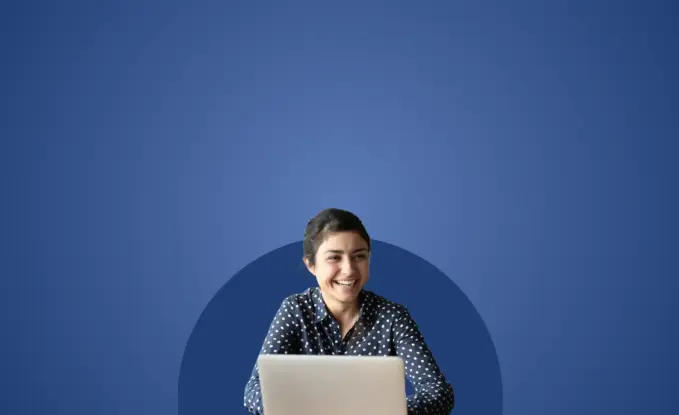
Get rid of your debt faster with debt relief
Take the first step towards a debt-free life with personalized debt reduction strategies.
Get rid of your debt faster with debt relief
Choose your debt amount
Or speak to a debt consultant 844-731-0836
At Bills.com, we strive to help you make financial decisions with confidence. While many of the products reviewed are from our Service Providers, including those with which we are affiliated and those that compensate us, our evaluations are never influenced by them.
MoneyGram at a Glance
| Description | |
|---|---|
| Types of services provided | Money Transfer, Bill Pay |
| Ways to pay bills | Online at MoneyGram.com,Through the MoneyGram mobile app, In person at a MoneyGram location |
| Contact information | They do not specify support hours or a phone number you can call for help. Their support team can answer questions, and a separate support team handles technical issues with the website and app. In addition, they have a live chat feature. |
| Website: | https://www.moneygram.com/mgo/us/en/ |
What is MoneyGram online bill paying?
MoneyGram Bill Pay is a bill payment service that allows you to send money to billers online or through the MoneyGram app. You can use MoneyGram Bill Pay to make payments to over 13,000 companies.
Paying bills online or from your mobile device can be convenient and save time when planning your monthly budget. You could use bill pay services at your bank, but if that's not an option, you could try MoneyGram Bill Pay instead.
MoneyGram Bill Pay allows you to pay bills online with your bank account, credit or debit card, or in-person with cash. You can pay thousands of billers with a low bill payment fee.
Curious about how it works? This MoneyGram Bill Pay review covers some of the most important things.
Top Benefits of MoneyGram Pay Bill
When you pay online or in the MoneyGram app, you can pay using a Visa or Mastercard debit card or credit card. You can also enter your bank account information to pay. If you'd prefer to pay cash, you can make payments in person at participating MoneyGram locations.
MoneyGram Bill Pay is convenient since you can schedule payments online in minutes or make them in person. It can also be fast since MoneyGram typically notifies your billers that a payment is on its way within minutes of sending it.
Ways to pay bills with MoneyGram
As mentioned, you have three ways to pay bills with MoneyGram:
- Online at MoneyGram.com
- Through the MoneyGram mobile app
- In person at a MoneyGram location
MoneyGram accepts credit cards, debit cards, and cash payments for bills, depending on which payment option you choose. Again, you can also schedule payments to draft right from your bank account. However, you can't write checks to MoneyGram, and you can't use money orders to pay bills either.
You'll also need to enter your billing address when adding payment methods. The billing address you provide must match up with the billing address for your preferred payment method.
The process is pretty simple if you'd like to pay in person. First, you'll use MoneyGram's locator tool to find the nearest agent location near you. Once you find an agent, you can head to the location to pay bills.
Here's what you'll need to pay bills in person with MoneyGram:
- Biller's name or company name
- Account number
- Cash to cover the bill payment and MoneyGram's fee
It should go without saying that your biller will need to allow payments from MoneyGram for you to pay in person or online. If your biller does not work with MoneyGram, you'll need to find another way to pay.
MoneyGram mobile app to pay bills
If you don't have time to visit a MoneyGram location, you can always pay bills online and with the MoneyGram mobile app.
Here's how to pay bills with MoneyGram mobile app:
- Register for a MoneyGram account if you don't already have one
- Log in to the MoneyGram app and search for your biller by category or company name
- Once you find the biller, you want to pay, enter the amount of the payment
- Enter your account number and payment information
Once you submit the payment, MoneyGram will notify your biller that payment is on the way. You can log in to the MoneyGram app to check payment status and see when the money is delivered to your biller. If you pay at a MoneyGram location, you'll get a tracking number that you can use to track payments online.
There's a fee to use MoneyGram Bill Pay services. The fees for paying bills online typically range from $1.99 to $12.00, depending on the company and the payment amount. You'll be able to see the transaction fee once you choose a biller and enter the amount you want to pay.
If you're paying in person, the fees will vary depending on which biller you're paying, the amount and the posting time for the payment. You can tell the MoneyGram agent those details to confirm the fee before submitting your payment.
Keep in mind that individual billers may limit how much money you can send through MoneyGram Bill Pay. If you're not able to pay a bill in full in a single payment, you can send multiple payments. But that does mean paying multiple fees.
What kind of bills can you pay with MoneyGram?
MoneyGram allows you to pay a wide range of bills online or in person. Some of the bills you can pay include:
- Mortgage and rent payments
- Auto loans
- Cable and satellite bills
- Child support
- Collections
- Credit card bills (in person only)
- Medical bills
- Insurance
- Prepaid phone refills
- Contract phone bills
- Prepaid cards (in person only)
- Utility bills
- Tolls and taxes
You can also use MoneyGram Bill Pay to send money to inmates. You'll need the inmate's first and last name, their correctional ID, and the name of the correctional facility they're housed in to send money.
Which companies use MoneyGram?
MoneyGram Bill Pay works with many service providers, so there's a good chance you'll be able to find one or more of your billers here. Some of the companies that accept bill payments through MoneyGram include:
- Ally Auto
- AT&T
- Barclays Visa
- Best Buy
- Chase Auto Finance
- Comcast
- Cox Cable
- DirecTV
- Fingerhut
- Ford Motor Credit
- Geico
- Home Depot
- Kohl's
- Progressive
- Sallie Mae loans
- Shell Gas Card
- T-Mobile
- Verizon
- Walmart
- Wells Fargo
If you don't see your biller listed, you can contact the company to ask if they accept MoneyGram payments. You can also call MoneyGram at 1-800-926-9400.
Is it safe to pay bills with MoneyGram bill-paying service?
MoneyGram Bill Pay is a safe and legitimate way to pay bills online, from your mobile device, or in person. The company takes your personal and financial security seriously and uses several measures to protect your information.
MoneyGram authenticates your identity to prevent fraud and will never send unsolicited emails or texts asking for your personal or financial details. Payments sent through MoneyGram are sent securely so that your information can't fall into the wrong hands. Of course, it's up to you to verify that the person or entity you're sending money to is legitimate.
An Alternative to MoneyGram: Western Union online bill paying
MoneyGram Bill Pay isn't the online option for paying bills online. You could also use Western Union to make bill payments.
With Western Union, you can pay bills online, over the phone, or in person at a Western Union location. You'll need to have a Western Union account; otherwise, the bill payment process is similar to how MoneyGram Bill Pay works. You can pay online with a credit card or debit card and pay cash in person.
Like MoneyGram, Western Union charges processing fees for bill payments. The fee amounts are not listed on the Western Union website, so you won't know how much you'll pay until you attempt to make a bill payment.
MoneyGram Bill Pay: FAQs
How long does MoneyGram Bill Pay take?
MoneyGram can send payment notifications to your billers within minutes. The time it takes for the payment to reach the biller and for the biller to accept it can be several business days.
Can you pay MoneyGram with a credit card?
Yes, you can use a credit card to pay bills with MoneyGram. Remember that interest can accumulate on any bill payments you make with a credit card if you don't pay your statement balance in full.
How do you pay bills when you have no money?
If you're struggling to pay bills, the first step is reaching out to your billers and letting them know you cannot pay. They may be able to help with payment plans or fee waivers until you get back on track. Depending on your circumstances, you may be eligible for financial assistance from government, state-run, or charity programs.
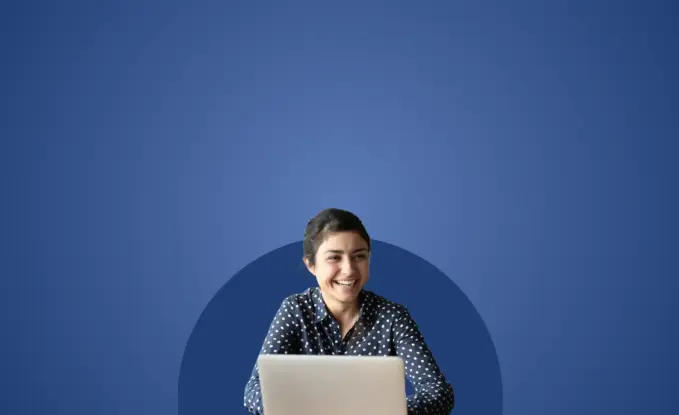
Get rid of your debt faster with debt relief
Take the first step towards a debt-free life with personalized debt reduction strategies.
Choose your debt amount
Or speak to a debt consultant 844-731-0836
