
Get rid of your debt faster with debt relief
Choose your debt amount
Or speak to a debt consultant 844-731-0836
- Online bill pay can simplify debt management and minimize late payments.
- Online bill pay is generally free and can be set up with your bank.
- You can make one-time, future and recurring payments.
- Start your FREE debt assessment
Table of Contents
Online bill pay can add convenience to your life and make it easier to keep up with bill payments. Banks and credit unions offer online bill pay services so you can schedule mortgage payments, utility bill payments and credit card payments from your checking account.
But what is online bill pay? Should you pay bills online if you're used to writing checks or paying in cash? And are there any drawbacks to paying bills electronically?
Answering those questions can help you decide if using your bank's online bill payment feature is right for you.
What Is Online Bill Pay?
Online bill pay is a service that most banks and credit unions offer to customers so they can pay bills electronically. Depending on how your bank's bill pay service is set up, you may also be able to receive bill statements electronically.
So, which bills can you pay online through your bank?
The answer depends on where you bank, but generally, you can pay any of the following from your bank account:
- Mortgage payments
- Utility bills
- Cable bills
- Phone bills
- Credit card bills
- Personal loans
- Auto loans
- Business loans
- Lines of credit taken out at your bank
- Lines of credit taken out at other banks
Your bank might also allow you to make payments to friends and family or local small businesses. For example, you could schedule an online payment to your landscaper or the contractor who's handling your home renovation project in place of writing them a paper check.
Online bill pay means you don't have to log in to multiple accounts to schedule electronic bill payments. Instead, you can pay all of your bills each month in one place by logging into online or mobile banking.
How Online Bill Pay Works
If you want to pay bills online, doing so is pretty straightforward.
First, you'll need to enroll in your bank's online bill payment service. You can check with your bank to find out if you're already registered and, if not, how to get set up.
Once you're enrolled, the next steps look like this:
- Log in to online banking
- Navigate to the bill payment section
- Enter details for the bill you want to pay
- Enter a payment amount
- Select the account the payment should come from
- Choose a due date
- Verify the information you've entered and schedule the payment
Your bank may have a biller directory you can use to search for companies. For example, you might be able to look up your credit card company or mortgage company by name.
If you need to add in information to pay bills online manually, your bank will typically ask for the following:
- Biller or payee's name
- Account number where you want to send the payment
- Biller or payee's zip code
There are three types of online bill payments you can make:
- One-time payments. One-time payments are sent once on the date you specify. You can make multiple one-time payments to the same biller periodically.
- Future payments. These payments are sent at a future date you specify. You might set up a future payment if you have a bill to pay that you don't want to forget about.
- Recurring payments. Recurring payments are drafted regularly from your account according to your set schedule. So you might pay bills monthly, quarterly or semiannually.
Your bank may give you the option to pay bills online electronically or send a paper check. Electronic payments are faster, though it might be necessary to send a paper check if the payee isn't equipped to accept payments online. In terms of timing, it may take one to two business days for electronic payments and five to seven business days for paper checks.
Is Online Bill Pay Worth It?
Using online bill payment at your bank could be worth it if you take advantage of the features and benefits.
So what's good about online bill pay?
For one thing, it's convenient. Again, you can schedule all of your bill payments by logging into your online or mobile banking. That can save time since you don't have to visit every biller's website to schedule payments.
You can simplify things even further by setting up recurring payments to pay bills automatically. That can save you the trouble of keeping track of due dates. The only catch is that you'll need to make sure you have enough money in your account to cover automatic bill payments. Otherwise, you could get hit with overdraft fees.
Banks can help you ensure your scheduled payments get there on time by guaranteeing them. Bill pay guarantees ensure that your payment reaches the payee by the scheduled due date. Your bank may also reimburse you for any late fees you're charged if the payment isn't completed on time.
Paying bills late can be a headache if you're getting hit with late payment fees. And paying credit cards or loans past the due date could also hurt your credit score. On the other hand, on-time payments can help your score, which is a plus if you're trying to build or rebuild credit while paying down debt.
Aside from late fees, you can also save money on stamps when you pay bills online and cut banking fees if you don't have to reorder paper checks as often. Bill payment is secure, so you don't have to worry about your banking information being compromised. And you can reduce paper clutter by opting into electronic billing statements and account statements.
Are There Any Disadvantages to Paying Bills Online?
Paying bills through online or mobile banking isn't necessarily suitable for everyone. Online bill pay does have some drawbacks, starting with fees.
While many banks and credit unions offer free online bill payment, your biller might charge you a fee to accept payments this way. There may also be limits on what your bank is willing to reimburse with payment guarantees. If your online bill payment is sent late because you didn't schedule it correctly, for example, the bank may not cover any late fees you incur.
Overdraft and nonsufficient funds fees are other issues you might run into. These fees can apply when automatic debit transactions and bill payments exceed your account balance. If you schedule automatic bill payments and forget about them, it's possible that you could land in overdraft. That could open you up to costly banking fees.
Aside from fees, online bill pay isn't right for every situation. For example, some billers only accept cash or checks in person. And stopping online bill payments once you've initiated them could also be difficult or trigger fees.
How to Set Up Online Bill Pay
If you're ready to pay bills online, getting started is easy. Here's what you'll need to do to begin making online bill payments:
- Gather statements for all the bills you want to pay.
- Log in to online banking and navigate to the bill payment section.
- Enter each biller's information, including the name and account number.
- Decide if you want to schedule one-time or recurring payments for each bill.
- For recurring payments, choose the account that the payment should come from and the date it should be paid each month.
You can also set up notifications to receive due date reminders for any bills you don't plan to schedule automatically. That can help you avoid paying late.
Before scheduling your first bill payment online, check with your bank to see if any fees apply. And remember to give yourself plenty of time to schedule payments. Even if your bank guarantees payments made with online bill pay, you don't want to risk getting hit with a late fee by waiting until the last minute.
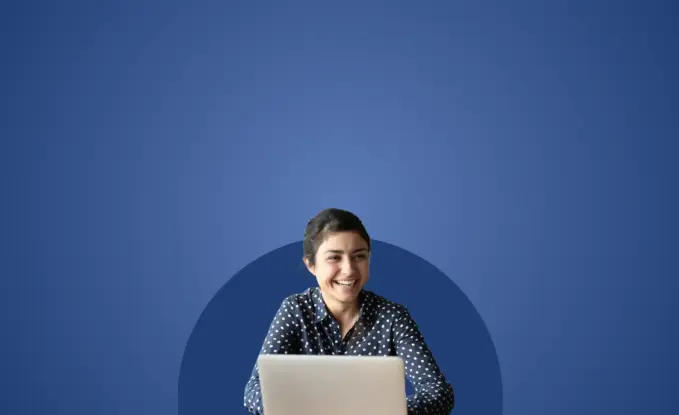
Get rid of your debt faster with debt relief
Take the first step towards a debt-free life with personalized debt reduction strategies.
Choose your debt amount
Or speak to a debt consultant 844-731-0836
How does online bill pay work?
Online bill pay works by allowing you to schedule bill payments from your bank account. You can send payments electronically and your bank may also allow you to send paper checks to certain billers.
Is there a fee for online bill pay?
Banks and credit unions typically offer bill payment services to customers for free. You may, however, pay a monthly maintenance fee for checking accounts, savings accounts or other accounts that are enrolled in online bill pay.
Is It safe to pay your bills online?
Online bill payment through your bank can be a safe and secure way to pay bills. You can pay bills through online and mobile banking without logging in to multiple websites and entering your banking information.
How can I pay my bills online without a debit card?
Online bill pay services offered by banks allow you to pay bills online using your account number and routing number. You could use this method to pay bills if your debit card is lost or stolen or you've opened a new bank account and haven't received your debit card yet.
Recommended Reads







